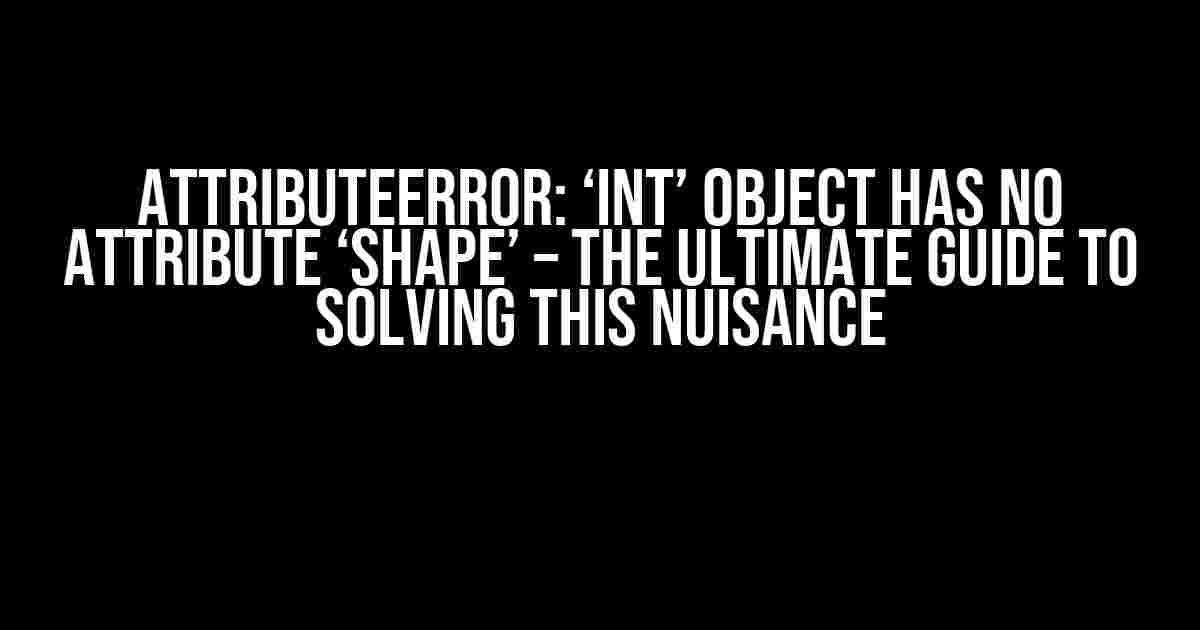Are you tired of seeing this frustrating error message pop up in your Python code? “AttributeError: ‘int’ object has no attribute ‘shape'” – it’s enough to drive any programmer crazy! But fear not, dear reader, for we’re about to dive into the world of Python attributes and explore why this error occurs, and more importantly, how to fix it.
What is an AttributeError?
An AttributeError is a type of exception raised in Python when an attribute (a method or variable) is not found in an object. It’s like trying to access a non-existent room in a house – Python simply doesn’t know what you’re talking about! In this specific case, the error is telling us that an integer object (an ‘int’ object) does not have an attribute called ‘shape’. But before we get into the nitty-gritty, let’s take a step back and understand what attributes are.
Attributes in Python
In Python, an attribute is a value associated with an object. Think of attributes like properties of an object – they describe or define something about the object. For example, if we have a rectangle object, its attributes might include its width, height, and color. In Python, we can access these attributes using dot notation (e.g., `rectangle.width`).
class Rectangle:
def __init__(self, width, height, color):
self.width = width
self.height = height
self.color = color
my_rectangle = Rectangle(10, 20, 'red')
print(my_rectangle.width) # Output: 10
In the above example, `width`, `height`, and `color` are attributes of the `Rectangle` object. But what happens if we try to access an attribute that doesn’t exist?
print(my_rectangle.shape) # Raises AttributeError: 'Rectangle' object has no attribute 'shape'
Ah-ha! That’s exactly what we’re trying to solve – the AttributeError!
Why Does the ‘int’ Object Have No Attribute ‘shape’?
The reason we’re seeing this specific error is that the `int` object in Python does not have a built-in attribute called `shape`. In Python, integers are primitive data types that represent whole numbers. They don’t have any additional attributes beyond their value.
However, in certain libraries like NumPy, integers can be part of a larger data structure, such as an array or matrix, which may have a `shape` attribute. But in the context of pure Python, an `int` object is just a single value.
Solving the AttributeError: ‘int’ object has no attribute ‘shape’
Now that we understand the root cause of the error, let’s dive into the solutions!
Solution 1: Check Your Data Types
The first step is to make sure you’re working with the correct data type. If you’re expecting an object with a `shape` attribute, ensure it’s not an `int` object. Double-check your code and verify that you’re not mistakenly treating an integer as an object with attributes.
# Wrong
x = 5
print(x.shape) # Raises AttributeError: 'int' object has no attribute 'shape'
# Correct
import numpy as np
x = np.array([1, 2, 3, 4, 5])
print(x.shape) # Output: (5,)
Solution 2: Use the Correct Library or Module
If you’re working with numerical data, you might need to use a library like NumPy or Pandas, which provide data structures with `shape` attributes. Make sure you’ve imported the correct library and created the correct type of object.
import numpy as np
x = np.array([1, 2, 3, 4, 5])
print(x.shape) # Output: (5,)
import pandas as pd
df = pd.DataFrame({'A': [1, 2, 3], 'B': [4, 5, 6]})
print(df.shape) # Output: (3, 2)
Solution 3: Define a Custom Class or Object
If you’re working with custom data structures, you might need to define a class or object with the desired attributes. In this case, you can create a class with a `shape` attribute.
class CustomObject:
def __init__(self, value, shape):
self.value = value
self.shape = shape
x = CustomObject(5, (1,))
print(x.shape) # Output: (1,)
Common Pitfalls and Troubleshooting
When dealing with Attributes and AttributeErrors, it’s essential to be mindful of a few common pitfalls:
- Variable Naming Conflicts: Be careful when naming your variables, as accidentally overriding a built-in attribute or method can lead to headaches.
- Data Type Mixing: Ensure you’re working with the correct data type for the operation you’re trying to perform. Mixing data types can lead to AttributeErrors.
- Library and Module Confusion: Make sure you’re using the correct library or module for the task at hand. NumPy, Pandas, and other libraries have their own data structures and attributes.
When troubleshooting, try the following steps:
- Print the Object: Use `print()` to inspect the object and its attributes.
- Check the Data Type: Verify the data type of the object using `type()` or `isinstance()`.
- Review the Code: Go through your code line by line to identify any potential issues or mistakes.
Conclusion
AttributeErrors can be frustrating, but with a solid understanding of Python attributes and a systematic approach to troubleshooting, you’ll be well-equipped to tackle the infamous “AttributeError: ‘int’ object has no attribute ‘shape'” error. Remember to check your data types, use the correct libraries, and define custom classes when needed. Happy coding!
| AttributeError | Description |
|---|---|
| ‘int’ object has no attribute ‘shape’ | The ‘int’ object does not have a built-in attribute called ‘shape’. |
By following the guidelines and solutions outlined in this article, you’ll be able to conquer the AttributeError: ‘int’ object has no attribute ‘shape’ and take your Python skills to the next level. Happy coding!
Frequently Asked Question
Stuck with the dreaded “AttributeError: ‘int’ object has no attribute ‘shape'”? Worry not, friend! We’ve got you covered.
What does “AttributeError: ‘int’ object has no attribute ‘shape'” even mean?
This error occurs when you’re trying to access an attribute called ‘shape’ on an integer object. In Python, integers don’t have a ‘shape’ attribute, hence the error. It’s like trying to fit a square peg into a round hole – it just won’t work!
Why am I getting this error when working with NumPy arrays?
This error can occur when you’re trying to access the shape of an integer value that’s supposed to be a NumPy array. Make sure you’re creating the array correctly, and that you’re not accidentally assigning an integer value to a variable that should hold an array.
How do I fix this error when working with TensorFlow or Keras models?
This error can occur when your model’s input data is not being processed correctly. Check that your data is being converted to a NumPy array or a suitable tensor format before feeding it into your model.
What if I’m getting this error when working with Pandas DataFrames?
In this case, the error might occur when you’re trying to access the shape of a specific column or value that’s an integer. Make sure you’re accessing the DataFrame’s shape attribute correctly, and that you’re not accidentally trying to access an integer value’s shape.
How can I avoid getting this error in the future?
To avoid this error, make sure you’re checking the data type of your variables before trying to access attributes like ‘shape’. You can use Python’s built-in functions like type() or isinstance() to ensure you’re working with the correct data type.