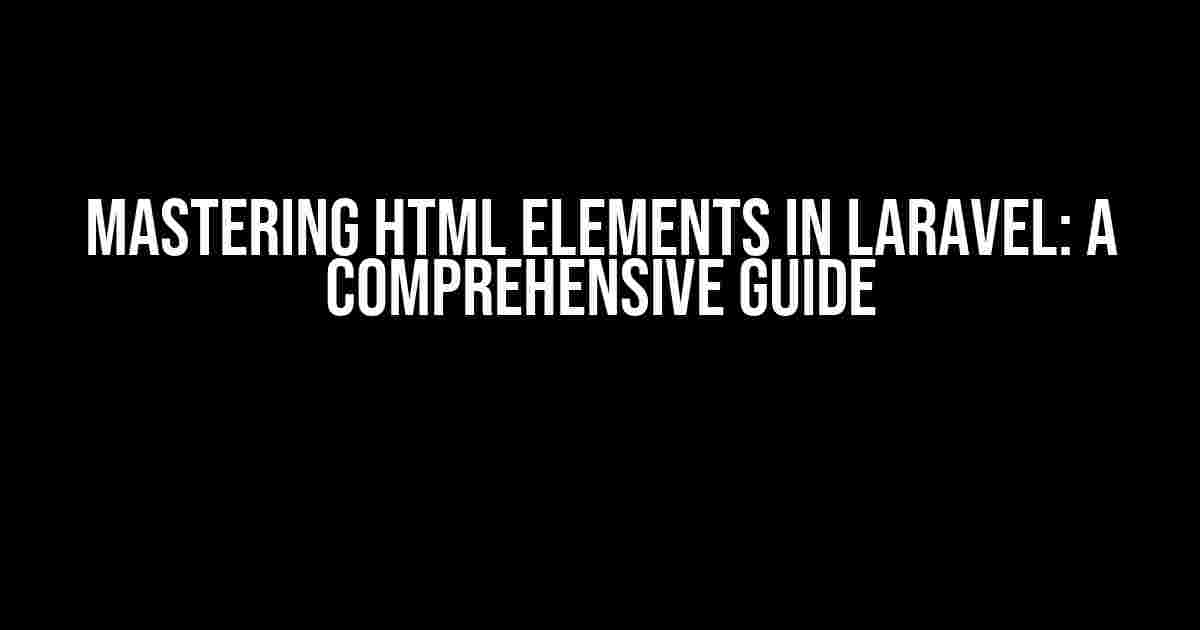Welcome to the world of Laravel, where HTML elements play a crucial role in building stunning web applications! In this article, we’ll dive into the realm of HTML elements in Laravel, exploring how to harness their power to create visually appealing and functional web pages. So, buckle up and let’s get started!
What are HTML Elements?
Before we dive into the world of Laravel, let’s take a step back and understand what HTML elements are. HTML (Hypertext Markup Language) elements are the building blocks of the web, used to structure and format content on web pages. These elements consist of a start tag, content, and an end tag, and come in different flavors, such as headings, paragraphs, links, images, and more.
Types of HTML Elements
Laravel makes use of a wide range of HTML elements to create interactive and dynamic web pages. Here are some of the most commonly used HTML elements in Laravel:
<h1>to<h6>: Headings that define the structure and hierarchy of content<p>: Paragraphs that contain blocks of text<a>: Links that connect to other web pages or resources<img>: Images that add visual appeal to web pages<ul>,<ol>, and<li>: Lists that organize and present information<table>,<tr>, and<td>: Tables that display data in a structured format<form>,<input>, and<button>: Forms that collect user input and interact with servers<div>and<span>: Containers that group and style content
Using HTML Elements in Laravel Views
In Laravel, HTML elements are used extensively in views to create the user interface and user experience of web applications. Views are the visual representation of your application’s data, and HTML elements play a crucial role in shaping this representation.
Creating a Laravel View
To create a Laravel view, you’ll need to create a new file in the resources/views directory. For example, let’s create a view called welcome.blade.php:
<!-- resources/views/welcome.blade.php --> <h1>Welcome to Laravel!</h1> <p>This is the welcome page of our Laravel application.</p>
Rendering HTML Elements in Laravel Views
To render HTML elements in a Laravel view, you can use the Blade templating engine, which is included with Laravel. Blade allows you to write concise and expressive HTML code using PHP syntax.
For example, let’s create a view that displays a list of items using HTML elements:
<!-- resources/views/items.blade.php -->
<h2>Items</h2>
<ul>
@foreach ($items as $item)
<li>{{ $item->name }}</li>
@endforeach
</ul>
Passing Data to Laravel Views
To display dynamic data in Laravel views, you’ll need to pass data from your controllers to your views. You can do this using the view() helper function, which takes the name of the view and an array of data as arguments.
<!-- app/Http/Controllers/ItemController.php -->
public function index()
{
$items = Item::all();
return view('items', ['items' => $items]);
}
Best Practices for Using HTML Elements in Laravel
When using HTML elements in Laravel, it’s essential to follow best practices to ensure your code is maintainable, efficient, and secure. Here are some tips to keep in mind:
Separate Concerns
Keep your HTML, CSS, and JavaScript code separate and organized. This will make it easier to maintain and update your codebase over time.
Use Semantic HTML
Use HTML elements that provide meaning to the structure of your content, such as <header>, <nav>, <main>, and <footer>.
Avoid Inline Styles
Avoid using inline styles in your HTML elements, and instead, use external CSS files to style your content.
Validate Your HTML
Use the W3C HTML Validator tool to ensure your HTML code is valid and error-free.
Common HTML Element Pitfalls in Laravel
When using HTML elements in Laravel, it’s essential to avoid common pitfalls that can lead to errors, security vulnerabilities, and performance issues. Here are some mistakes to avoid:
Not Closing HTML Tags
Make sure to close all HTML tags to avoid errors and ensure your HTML code is valid.
Not Using Quotes Around Attribute Values
Use quotes around attribute values to avoid errors and ensure your HTML code is valid.
Not Escaping User Input
Make sure to escape user input to prevent cross-site scripting (XSS) attacks and ensure your application is secure.
Conclusion
Mastering HTML elements in Laravel is essential for building fast, secure, and scalable web applications. By following best practices, avoiding common pitfalls, and using HTML elements effectively, you can create stunning web applications that delight users and drive business success. Remember to keep learning, practicing, and pushing the boundaries of what’s possible with HTML elements in Laravel!
| HTML Element | Description |
|---|---|
<h1> |
Heading element that defines the title of a page or section |
<p> |
Paragraph element that contains blocks of text |
<a> |
Link element that connects to other web pages or resources |
<img> |
Image element that adds visual appeal to web pages |
Now that you’ve mastered HTML elements in Laravel, it’s time to take your skills to the next level! Experiment with different HTML elements, explore Laravel’s built-in features, and push the boundaries of what’s possible with web development.
Further Reading
Want to learn more about HTML elements in Laravel? Check out these resources:
Here are 5 Questions and Answers about “HTML Elements in Laravel” with a creative voice and tone:
Frequently Asked Question
Get ready to dive into the world of HTML elements in Laravel!
What is the purpose of using HTML elements in Laravel?
HTML elements in Laravel are used to create a structure for your web application’s user interface. They help organize content, define layout, and provide a foundation for styling and interactivity. By using HTML elements in Laravel, you can create a robust and maintainable web application that is easy to use and scalable.
How do I use HTML elements in Laravel Blade templates?
In Laravel Blade templates, you can use HTML elements just like you would in a regular HTML file. Simply type out the HTML element, and Blade will render it in the final output. For example, you can use the `
` element to create a heading, or the `
` element to create a paragraph of text.
Can I use HTML elements in Laravel controllers?
No, you should not use HTML elements in Laravel controllers. Laravel controllers are responsible for handling business logic and interacting with models and databases, not for generating HTML content. Instead, use HTML elements in your Blade templates, and let Laravel’s templating engine handle the rendering of your views.
How do I style HTML elements in Laravel?
You can style HTML elements in Laravel using CSS stylesheets. Laravel comes with a public folder where you can store your CSS files, and you can link to them in your Blade templates using the `` element. You can also use CSS frameworks like Bootstrap or Tailwind CSS to style your HTML elements.
Can I use JavaScript to manipulate HTML elements in Laravel?
Yes, you can use JavaScript to manipulate HTML elements in Laravel. Laravel provides a public folder where you can store your JavaScript files, and you can link to them in your Blade templates using the `